How to Log In
Visit the UW-Madison Libraries’ site. You will be prompted to log in with your NetID/password when selecting a licensed resource from the UW-Madison Libraries’ site.
A “licensed resource” will include databases for searching the research literature or an e-journal to which the library subscribes.
In order to initiate this login procedure, select a database from the databases by subject menu. Upon making that selection, you will be prompted to log in.
1. Click “Login with Your NetID”.
Note: If you have not otherwise logged in to any other campus resource that requires your NetID, you will be additionally prompted to complete the Multi-Factor (Duo) Authentication.
Additional information about Off-Campus Access
- Remote Access Bookmarklet
The bookmarklet enables you to log in to our off-campus authentication service without having to start from the Libraries’ site. This can be particularly useful for accessing full-text articles from email alert links.