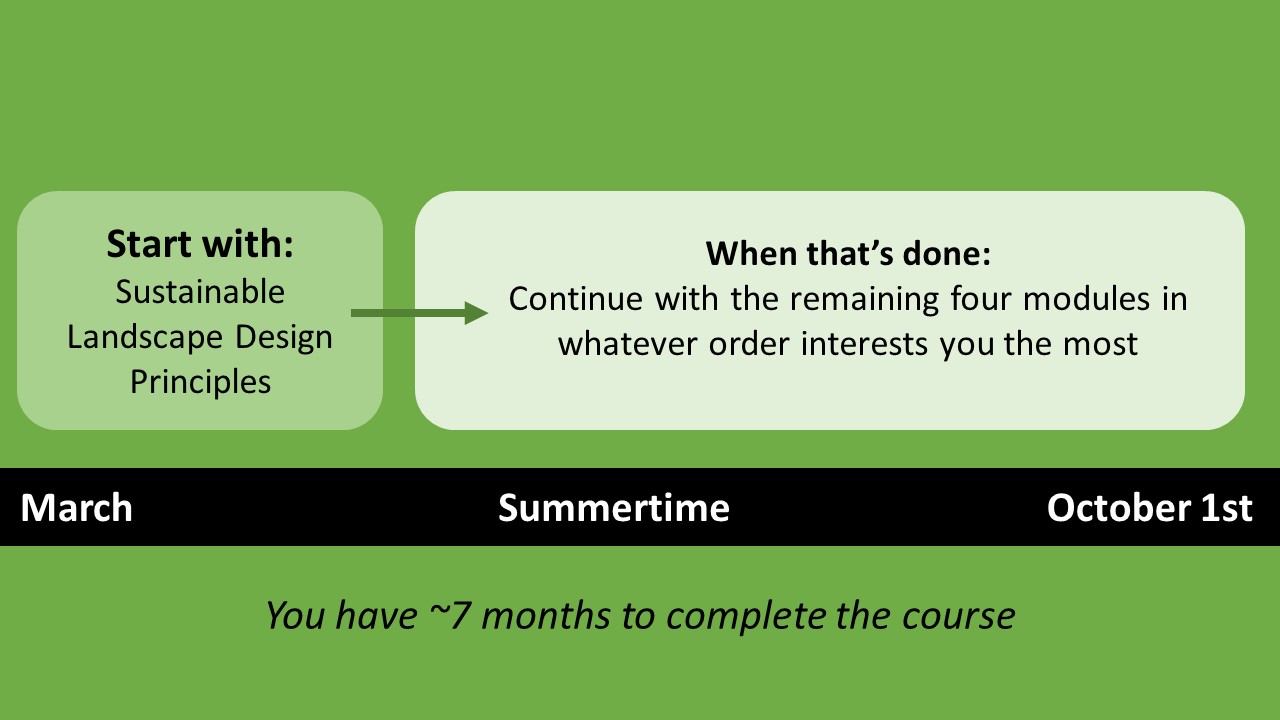Welcome to Level 2 Landscape Design for Master Gardener Volunteers! Please make sure to familiarize yourself with everything in this introduction. It is full of important information about how this course will work. If you have questions during the training, refer back to this page.
Director’s Welcome
À la carte Continuing Ed Hours:
We’re trying something new this year. There are still video lectures that you can view, similar to previous Level 2 Trainings. However, this year, we’re offering some hands-on activities in which you can participate to have a deeper, more meaningful learning experience. Each thing you participate in (including watching the lectures) will count for a certain number of continuing education hours. You can do any combination of things- or, hopefully, all of the activities- and report the number of hours. It’s like an à la carte educational experience. To earn the course certificate, you must complete all the offered activities as well as the final journal and course evaluation. Note: Bonus videos are not required to earn the course certificate, but are offered for those of you who would like more information on that subject.
Suggested Timeframe to Complete L2 Training
Technology We’re Using for L2 2016:
Level 2 Training will happen in two spaces online: the course website (which you’re in now) and Google+ Communities.
Google+ Community is a part of Google+. It is going to be our virtual classroom where you can type and share with other MGVs around the state. Only MGVs enrolled in Level 2 Training will be invited to this community and able to see what you share- this is not a public space. You will need a Google+ account in order to access it.
Here is where you can sign up to get a Google+ account. **You can sign up with an existing email address if you want. This is free. If you already have a Gmail account, you do not need a separate Google+ account- you already have one through your Gmail. You will just log in with your Gmail account information. Once you have signed up, you must send in the email address associated with your Google+ account to Amy Freidig (akfreidig@wisc.edu) and she will add you. If you have an existing Google+/Gmail account that you would like to use, you must send in the email address to Amy as well. You will then receive an emailed invitation to join (from Google). You must accept the invitation to officially become a member of the Community.***
If you do not sign up to get a Google+ account, you will not be able to participate in some of the activities. Many of you have already provided us with your username so we could invite you to join our Landscape Design for Master Gardener Volunteers Community. If you haven’t, please email Amy (akfreidig@wisc.edu) and provide the email address associated with your Google+ account so you can be added. If you have never been a part of a Google+ Community, check out this quick video to learn to how to use Google+ Communities.
Hey, Is Anybody Out There?
Program office staff will be monitoring our course Community three times during the work week. We will likely not check over the weekend. Keep this in mind when you anticipate responses from us.
What you can expect from us:
- Reading all posts
- Answering questions you post
- Providing encouragement on a job well done
- Offering a suggestion or redirecting a conversation
- Providing additional resources when appropriate
What we won’t be doing:
- Responding to every post individually
- Responding immediately
General Questions or Concerns:

Please email program assistant Amy Freidig (akfreidig@wisc.edu)
with any problems, questions or concerns. She’ll either respond to you or find someone who can help.
If you’ve made it this far, it’s time to introduce yourself! This will get you started using Google+ Communities and to let us know who you are.