Welcome again to Level 2 Training Landscape Design for Master Gardener Volunteers!
Please introduce yourself in our Google+ Community under the “Introduce Yourself” category. If you need a refresher on how to use Google+ Communities, watch this short video. (This is taking the place of the Comments section in years past. If you opt out of using Google+ Communities, you will be unable to do this portion as well as a few other activities.)
A sample introduction in the L2 2016 Google+ Community. Why do this? Taking a minute to stop and think about what you hope to learn from this course can help you have a better learning experience. Educational research shows that by thinking about what you already know and what you want to know more about, you can better grasp new concepts and information. Making learning a more personal experience from the start can set a positive tone for the whole course. How to do this: On your own, try answering the following questions: What do I already know about landscape design? What experiences have I had with landscape design? What have I read about landscape design? Once you’ve thought about what you already know, take it the next step. What do you hope to learn about during Level 2 Training? In the Introduction category of our Google+ Community, write your learning goal(s)- they can be very broad or specific. Some of you already went in and introduced yourself before the class even started- and that’s great! If you already did that, just go in and add your learning goals to your post by editing or replying to yourself.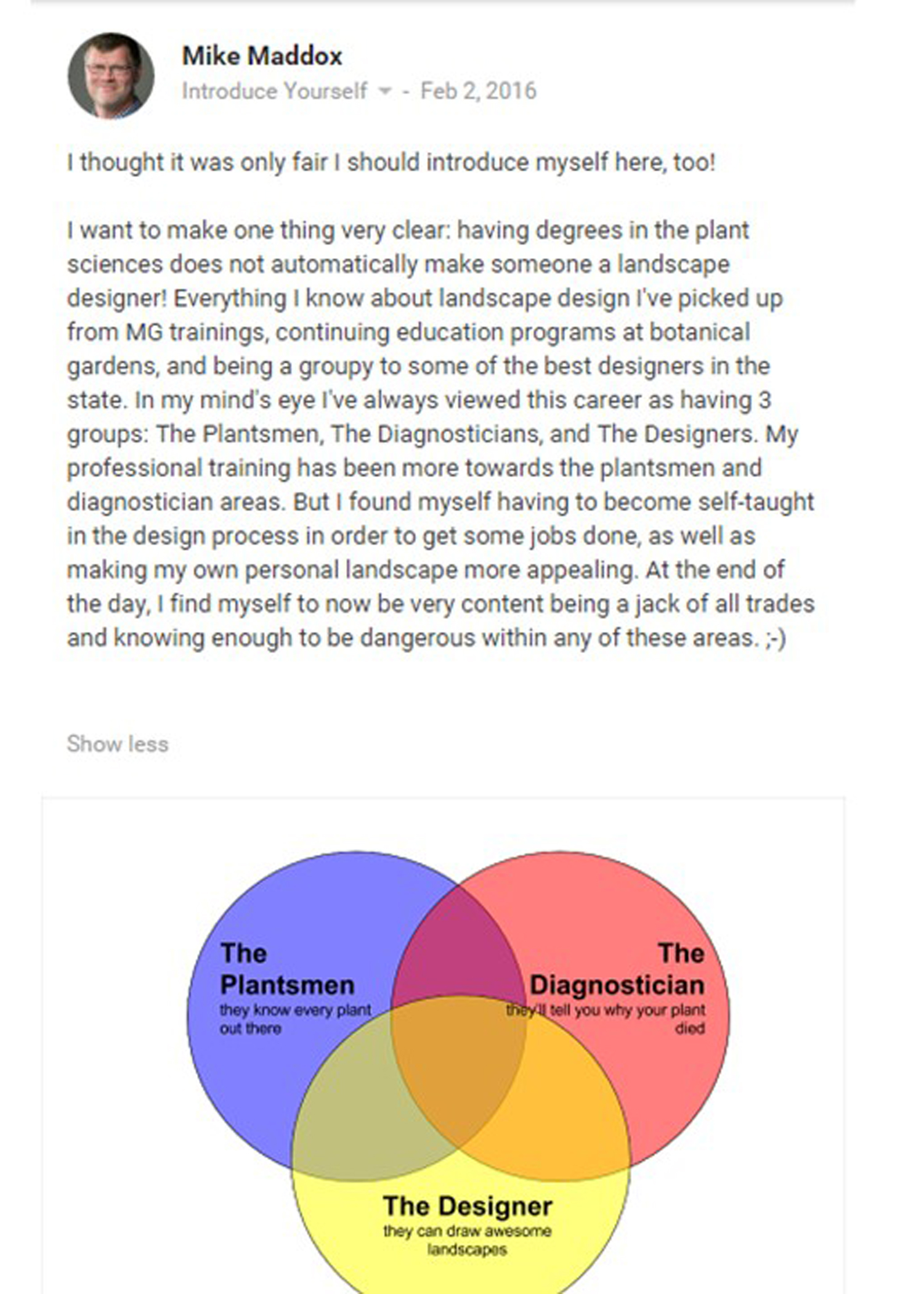
We’re glad you’re here to experience Level 2 in 2016 and look forward to reading your thoughts and comments! If you have any questions, contact Amy Freidig (akfreidig@wisc.edu).